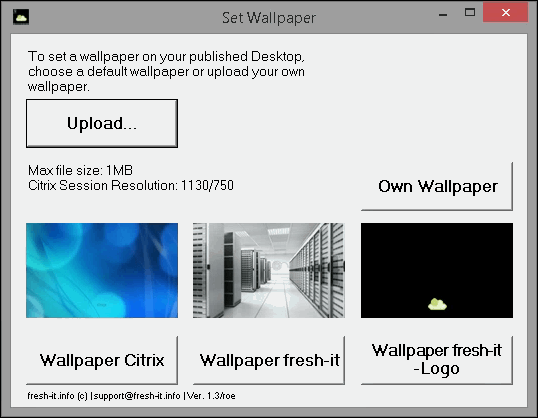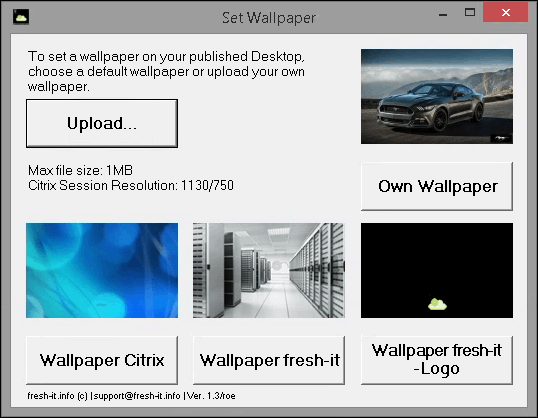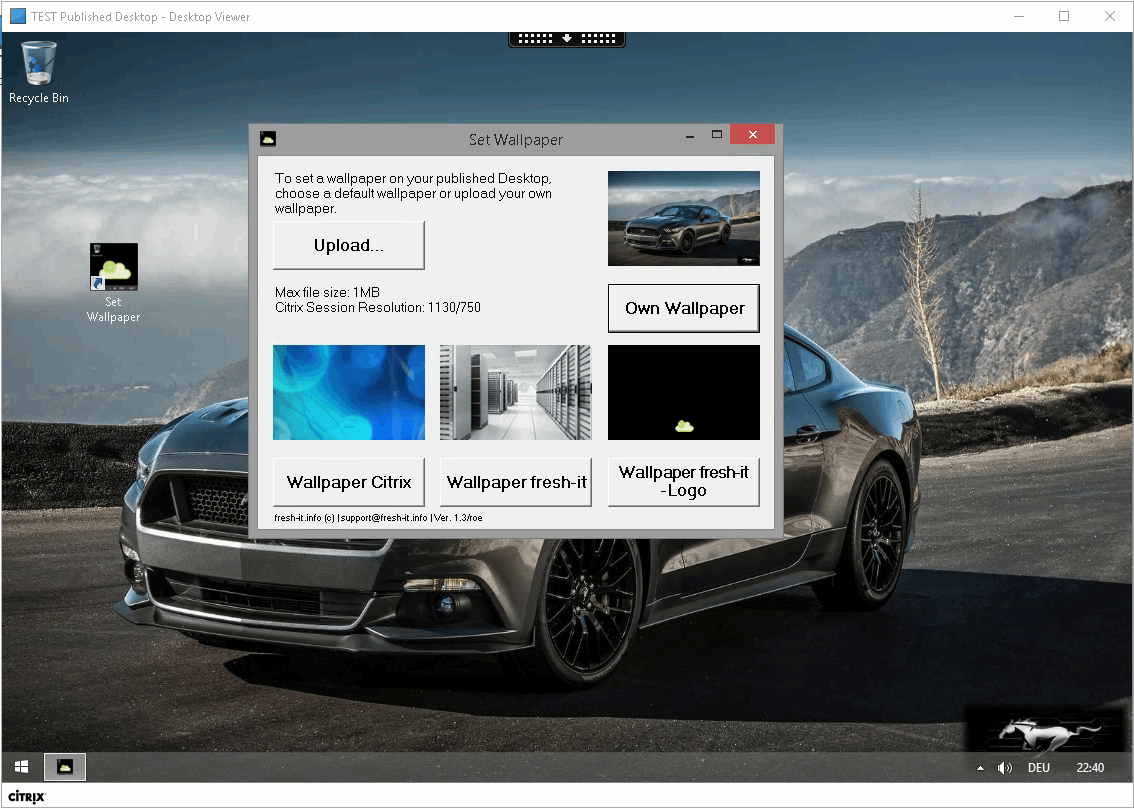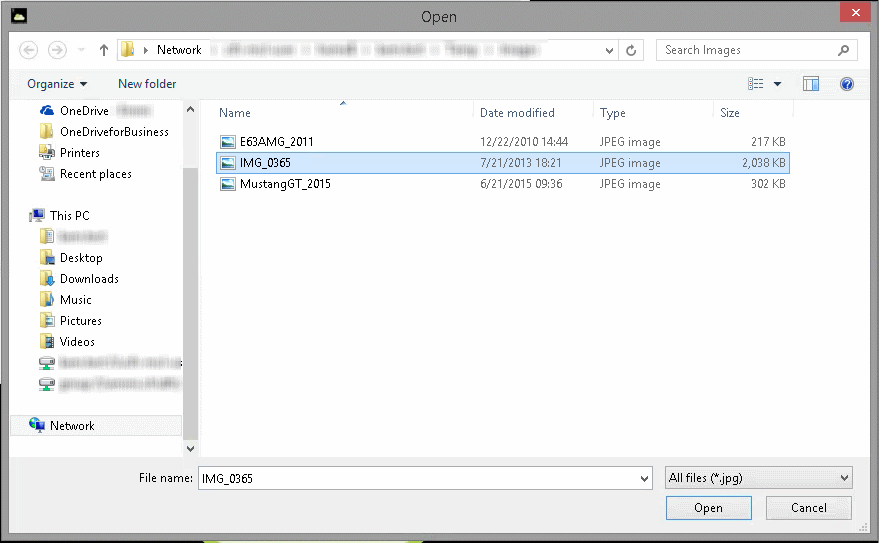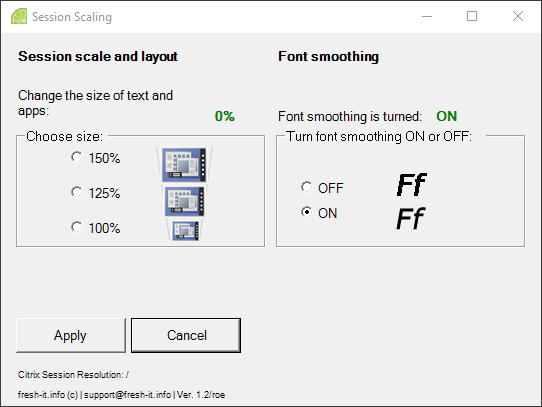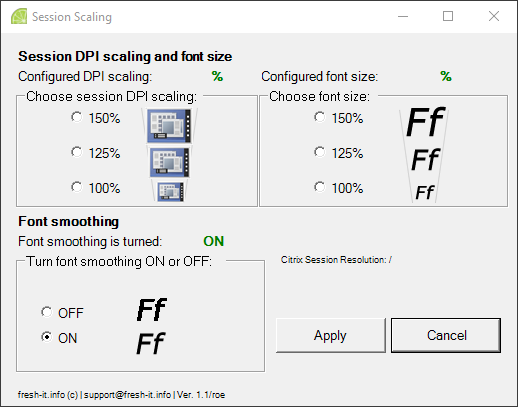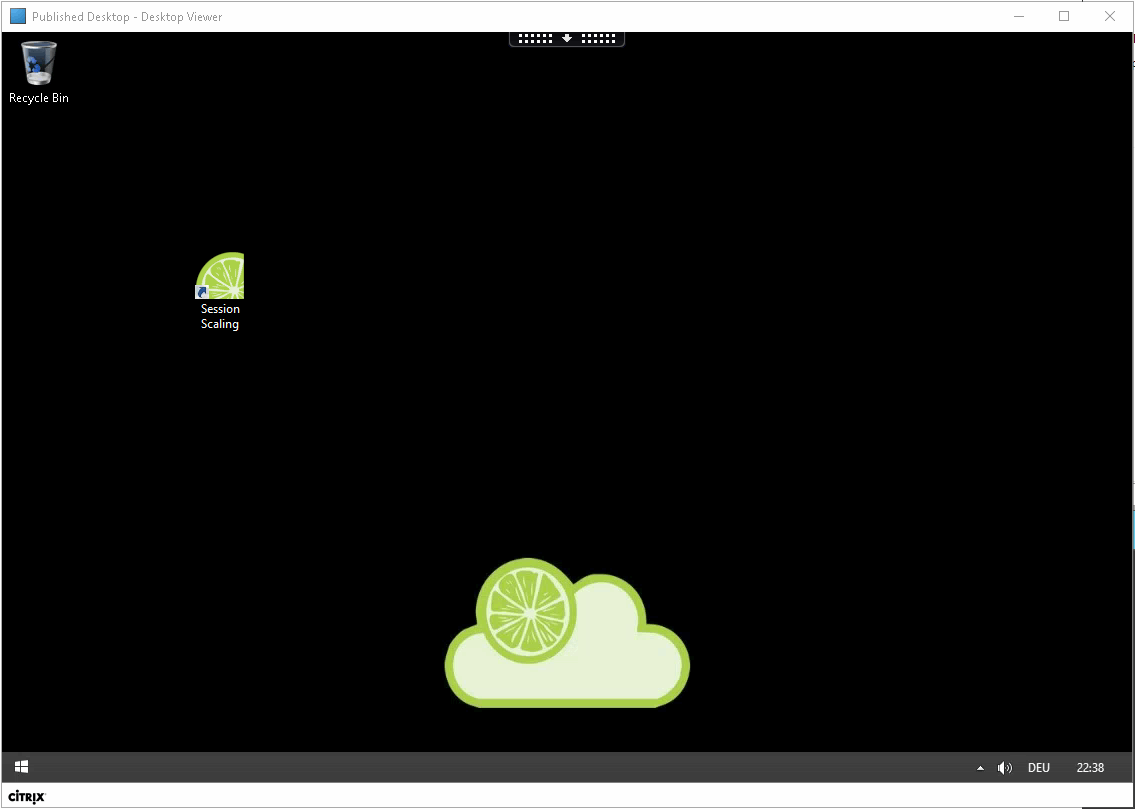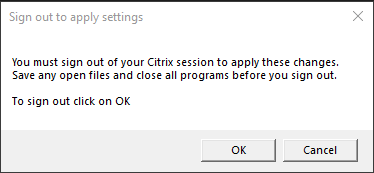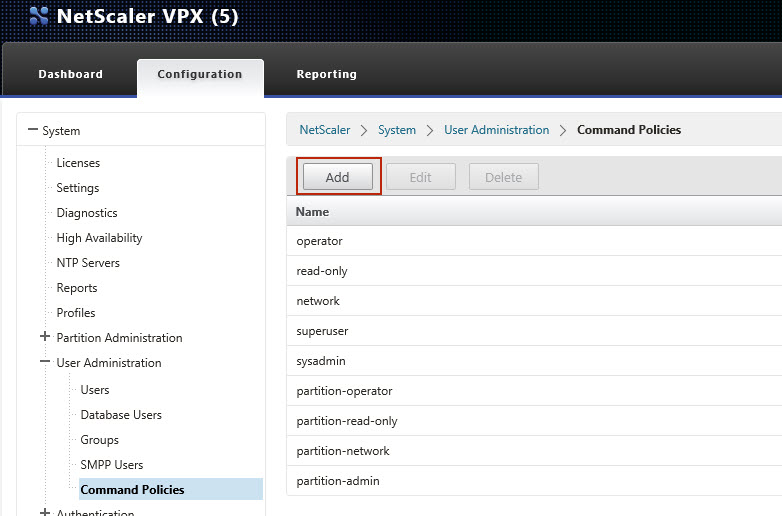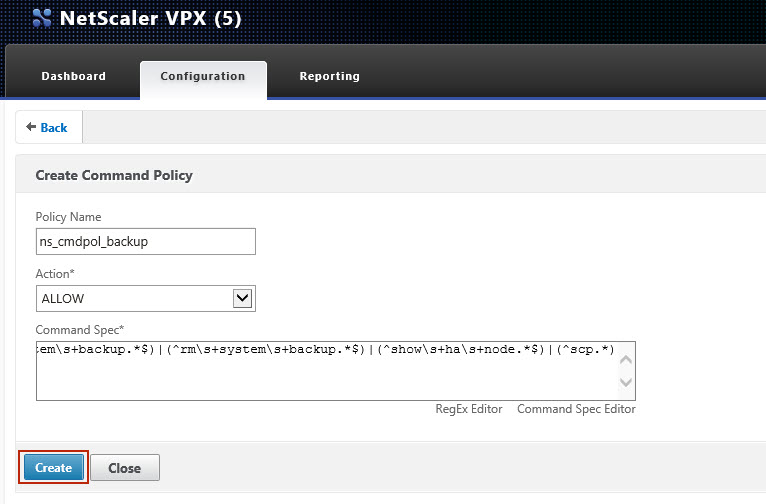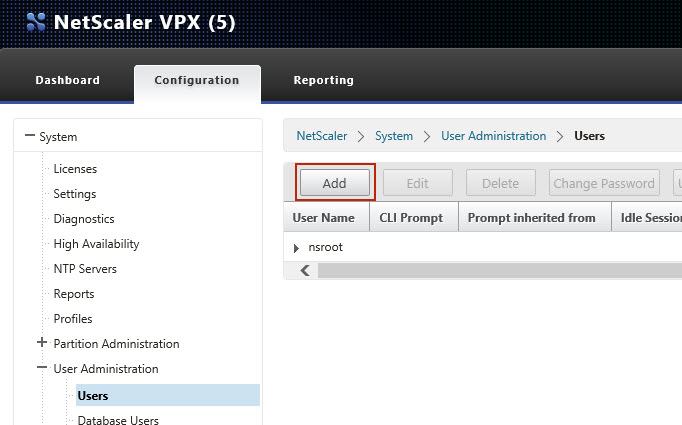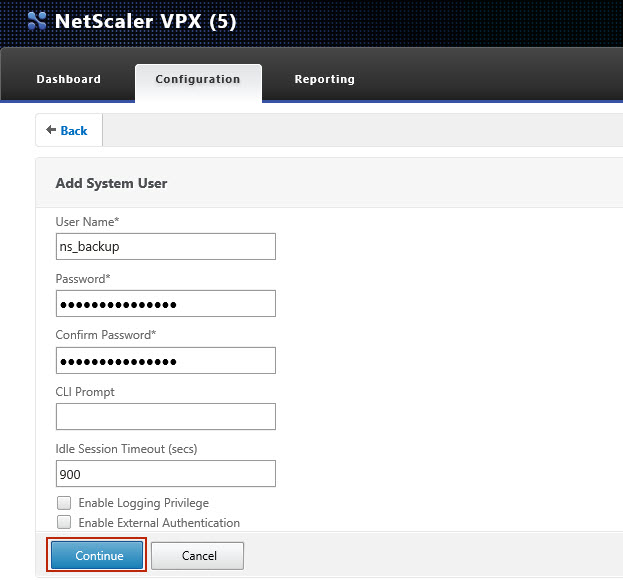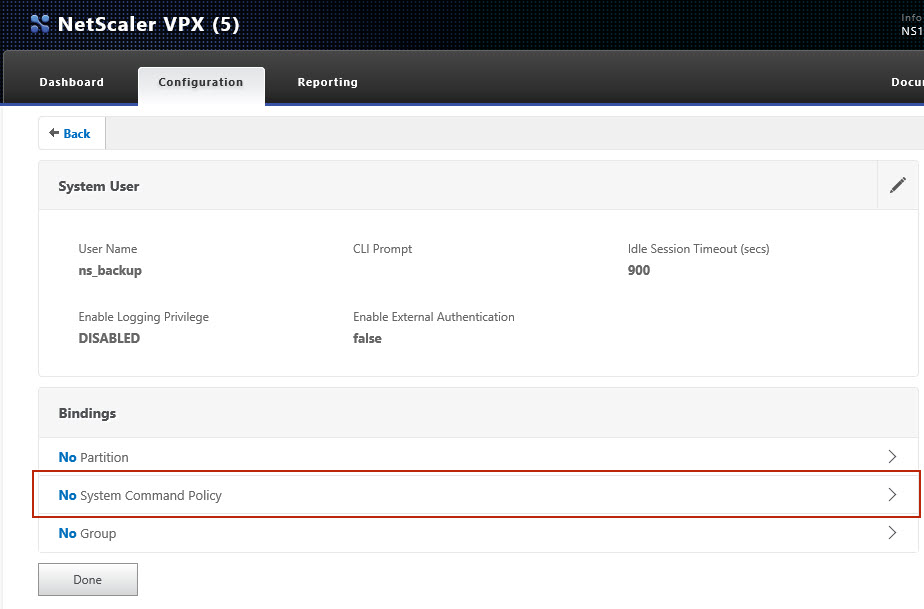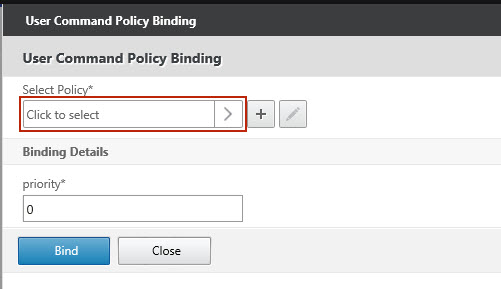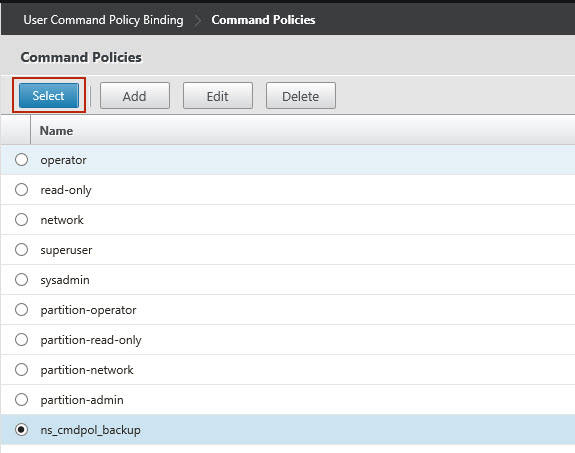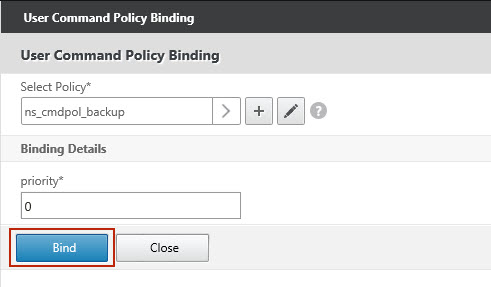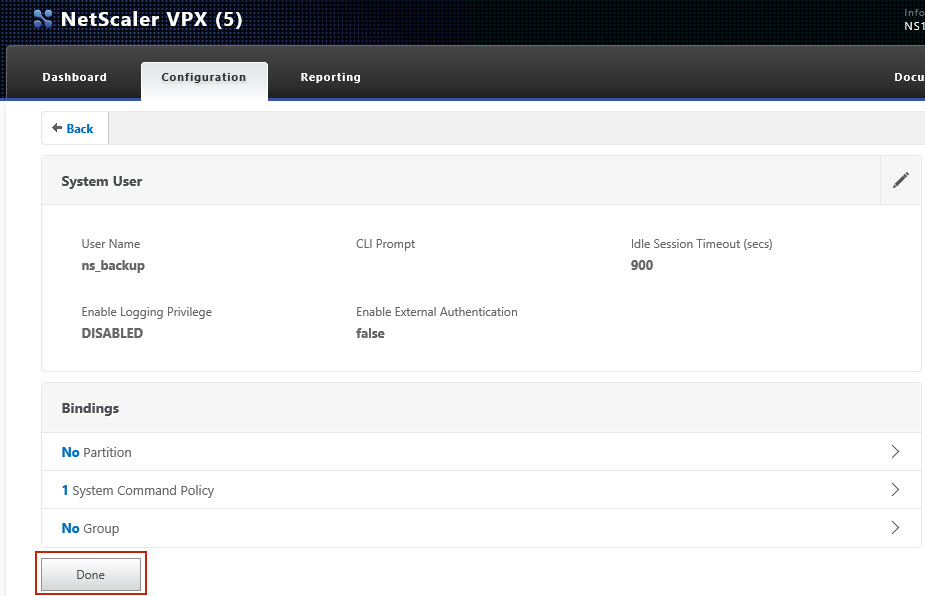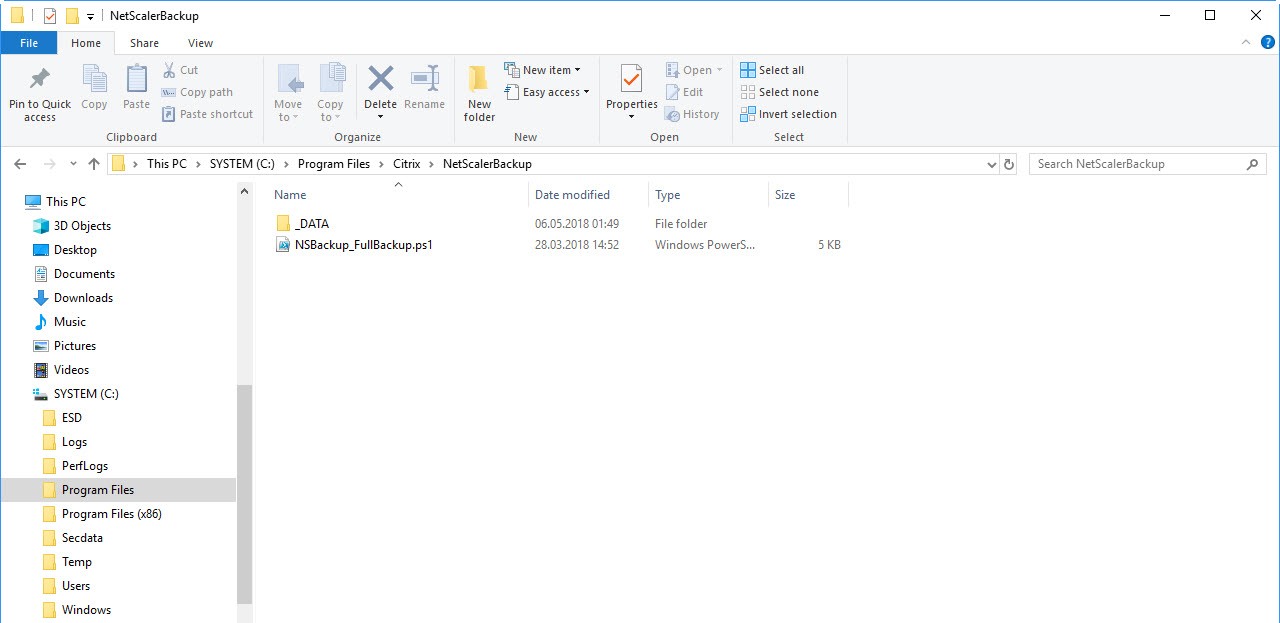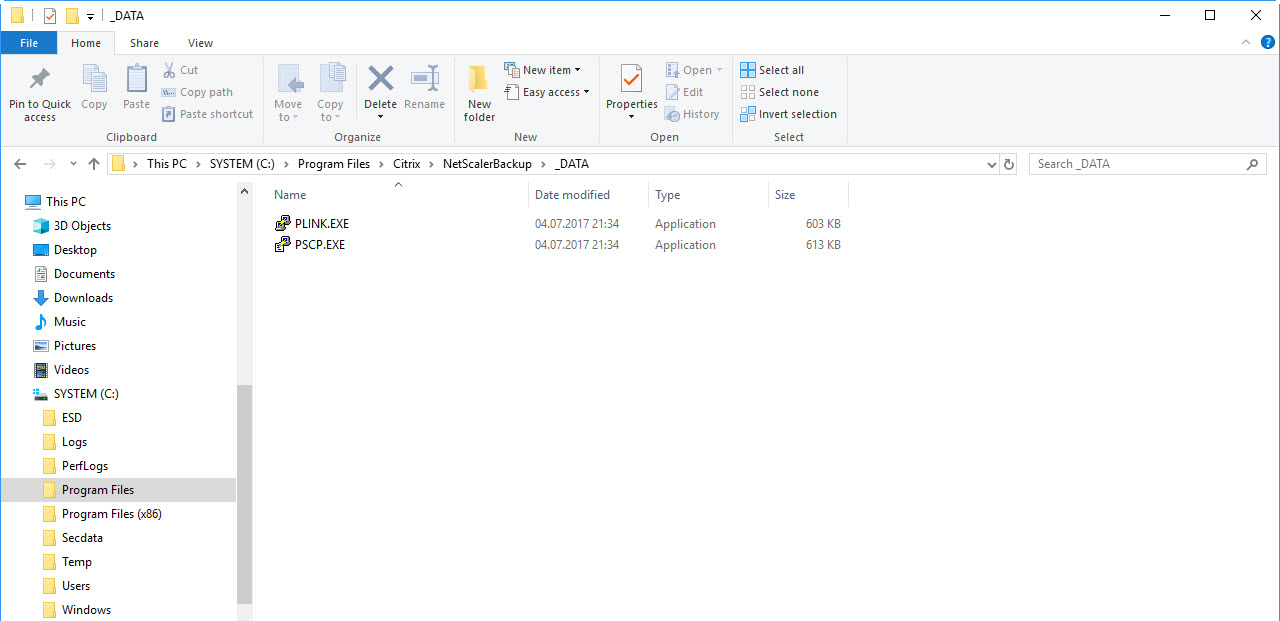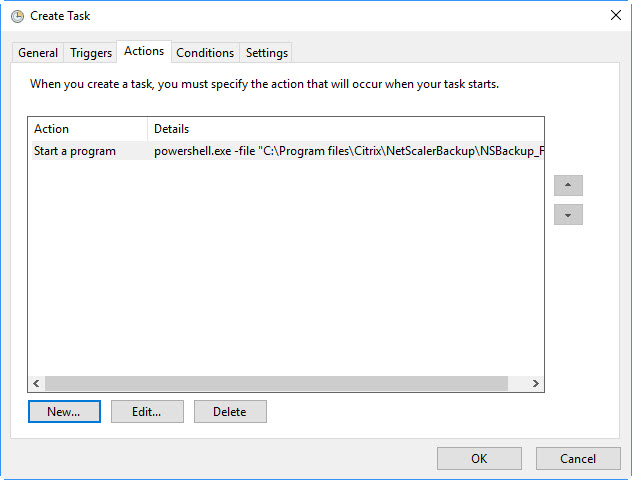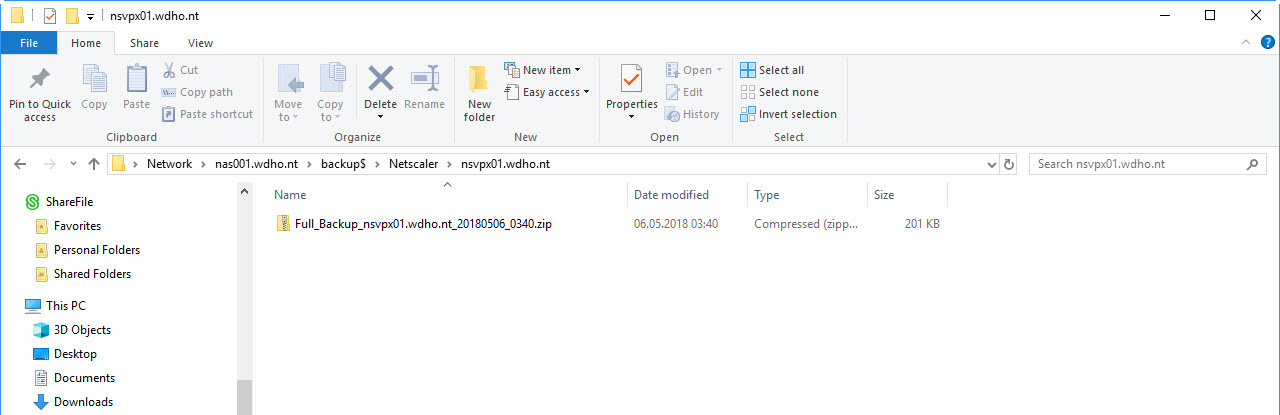Summary
You publish Desktops with a Citrix XenApp/XenDesktop/Workspace or Microsoft Remote Desktop Services (RDS) environment and restrict your users with GPO to change any display settings, but your users want to change the background image/wallpaper?
Here is a method with PowerShell, that gives your users the flexibility back to upload an own background image/wallpapers or choose from three default background wallpapers.
Description
The PowerShell script and the required images are saved in a subfolder in the program files path and can be started through a start menu or desktop shortcut. The PowerShell script generate a user friendly GUI that allows the users to upload an own image/wallpaper or choose from three different and pre- defined wallpapers.
You can find the complete Script and image structure here => SetWallpaper_20171004.
OK, let’s start…
First you must declare some variables and values to understand and use the following PowerShell script.
- Location of the PowerShell script (script line 32) $ProgramPath (In my scenario, the powershell script and the images are saved in the program files path.)
- Upload location for the own wallpaper (script line 33) $ProfilePath (Path to save the uploaded wallpaper image and the generated base64 thumbnail.)
- Max file length for upload (script line 34) $MaxFileLength (restrict file size for upload.)
- Wallpaper icon (script line 37) $WallpaperIcon (Filename of the icon, that show in the upper left corner of the PowerShell GUI.)
- Wallpaper style (script line 38) $WallpaperStyle (Stretch or center the wallpaper)
- Name of wallpaper file (script line 39-41) $WallpaperPict1, $WallpaperPict2, $WallpaperPict3 (The names of the wallpaper image files)
The Features of the PowerShell script
- Three different pre-defined background wallpapers to choose
- Upload and set own background image/wallpaper
- Automatically generate a thumbnail from own uploaded image/wallpaper as base64 file in the roaming user profile (Why a base64 file; The thumbnail must be changed while the PowerShell form are active and loaded. A picture are locked by the loaded PowerShell form and cannot be deleted or changed, but a base64 file can be deleted and changed when the PowerShell form are loaded.)
- File size limitation for own uploaded image/wallpaper
- Graphical user interface (GUI)
- The PowerShell script read the actual session resolution and set the most fitting image/wallpaper from the source files
The GUI
The GUI are simple and easy to use.
The PowerShell script
The script set your own uploaded or one of the three pre-defined background images/wallpaper on a Citrix published Desktop or Microsoft remote desktop.
Lines: 478
1 2 3 4 5 6 7 8 9 10 11 12 13 14 15 16 17 18 19 20 21 22 23 24 25 26 27 28 29 30 31 32 33 34 35 36 37 38 39 40 41 42 43 44 45 46 47 48 49 50 51 52 53 54 55 56 57 58 59 60 61 62 63 64 65 66 67 68 69 70 71 72 73 74 75 76 77 78 79 80 81 82 83 84 85 86 87 88 89 90 91 92 93 94 95 96 97 98 99 100 101 102 103 104 105 106 107 108 109 110 111 112 113 114 115 116 117 118 119 120 121 122 123 124 125 126 127 128 129 130 131 132 133 134 135 136 137 138 139 140 141 142 143 144 145 146 147 148 149 150 151 152 153 154 155 156 157 158 159 160 161 162 163 164 165 166 167 168 169 170 171 172 173 174 175 176 177 178 179 180 181 182 183 184 185 186 187 188 189 190 191 192 193 194 195 196 197 198 199 200 201 202 203 204 205 206 207 208 209 210 211 212 213 214 215 216 217 218 219 220 221 222 223 224 225 226 227 228 229 230 231 232 233 234 235 236 237 238 239 240 241 242 243 244 245 246 247 248 249 250 251 252 253 254 255 256 257 258 259 260 261 262 263 264 265 266 267 268 269 270 271 272 273 274 275 276 277 278 279 280 281 282 283 284 285 286 287 288 289 290 291 292 293 294 295 296 297 298 299 300 301 302 303 304 305 306 307 308 309 310 311 312 313 314 315 316 317 318 319 320 321 322 323 324 325 326 327 328 329 330 331 332 333 334 335 336 337 338 339 340 341 342 343 344 345 346 347 348 349 350 351 352 353 354 355 356 357 358 359 360 361 362 363 364 365 366 367 368 369 370 371 372 373 374 375 376 377 378 379 380 381 382 383 384 385 386 387 388 389 390 391 392 393 394 395 396 397 398 399 400 401 402 403 404 405 406 407 408 409 410 411 412 413 414 415 416 417 418 419 420 421 422 423 424 425 426 427 428 429 430 431 432 433 434 435 436 437 438 439 440 441 442 443 444 445 446 447 448 449 450 451 452 453 454 455 456 457 458 459 460 461 462 463 464 465 466 467 468 469 470 471 472 473 474 475 476 477 478 | #################################################################################### # Title: Set wallpaper on Citrix RDS # Description: Set wallpaper in user session on Citrix RDS server and upload own # wallpaper # Version: 1.3/roe # Date/Time: 02.10.2017 / 21:24 # Developer: Beat #################################################################################### #---------------------------------------------- # Collect and define data for form #---------------------------------------------- function OnApplicationLoad { return $true } function OnApplicationExit { $script:ExitCode = 0 } #---------------------------------------------- # Start function Generat form #---------------------------------------------- function GenerateForm { #Import form assemblies [reflection.assembly]::loadwithpartialname("System.Windows.Forms") | Out-Null [reflection.assembly]::loadwithpartialname("System.Drawing") | Out-Null #*********************************************** #Define variables #*********************************************** $UserName = $env:USERNAME $ProgramPath = "c:\Program Files\CTXTools\Scripts\SetWallpaper" $ProfilePath = "c:\Users\$UserName\AppData\Roaming" $MaxFileLength = "1000kb" $ThumbHeight = "152" $ThumbLength = "95" $WallpaperStyle = 2 #(Stretch=2, Center=1) $WallpaperIcon = "wallpaper.ico" $WallpaperPict1 = "wallpaperctx" $WallpaperPict2 = "wallpapercompany" $WallpaperPict3 = "wallpapercompany2" #*********************************************** #Define thumbnail path $WallpaperThumb1 = "thumb$WallpaperPict1.jpg" $WallpaperThumb2 = "thumb$WallpaperPict2.jpg" $WallpaperThumb3 = "thumb$WallpaperPict3.jpg" $WallpaperThumbOwn = "thumb$WallpaperOwn.jpg" $wallpaper1 = (get-item "$ProgramPath\pict\$WallpaperThumb1") $wallpaper2 = (get-item "$ProgramPath\pict\$WallpaperThumb2") $wallpaper3 = (get-item "$ProgramPath\pict\$WallpaperThumb3") $WallpaperOwn = "wallpaperown" #Define Citrix session ID $keySessionnr = "HKCU:\SOFTWARE\Citrix\SessionSfr" $CitrixSessionID = (Get-ChildItem -Path $keySessionnr -Name) #Define Citrix session display resolution $keyResolution = "HKLM:\SOFTWARE\Citrix\Ica\Session\$CitrixSessionID\Connection" $CitrixDispHRes = (Get-ItemProperty -Path $keyResolution -Name "HRes" | Select -exp HRes) $CitrixDispVRes = (Get-ItemProperty -Path $keyResolution -Name "VRes" | Select -exp VRes) #Generated form objects $Icon = New-Object system.drawing.icon ("$ProgramPath\pict\$WallpaperIcon") $Font = New-Object System.Drawing.Font("Microsoft Sans Serif",10,[System.Drawing.FontStyle]::Regular) $labelHead = New-Object System.Windows.Forms.Label $img1 = [System.Drawing.Image]::Fromfile($wallpaper1); $img2 = [System.Drawing.Image]::Fromfile($wallpaper2); $img3 = [System.Drawing.Image]::Fromfile($wallpaper3); $form1 = New-Object System.Windows.Forms.Form $buttonupl = New-Object System.Windows.Forms.Button $buttonimg1 = New-Object System.Windows.Forms.Button $buttonimg2 = New-Object System.Windows.Forms.Button $buttonimg3 = New-Object System.Windows.Forms.Button $buttonimgOwn = New-Object System.Windows.Forms.Button $label1 = New-Object System.Windows.Forms.Label $label2 = New-Object System.Windows.Forms.Label $labelupl = New-Object System.Windows.Forms.Label $InitialFormWindowState = New-Object System.Windows.Forms.FormWindowState $FontFoot = New-Object System.Drawing.Font("Microsoft Sans Serif",7,[System.Drawing.FontStyle]::Regular) $labelFoot = New-Object System.Windows.Forms.Label #Import own image from base64 code and generate form object $base64ImageString = [IO.File]::ReadAllText("$ProfilePath\wallpaperownthumb.txt") $imageBytes = [Convert]::FromBase64String($base64ImageString) $ms = New-Object IO.MemoryStream($imageBytes, 0, $imageBytes.Length) $ms.Write($imageBytes, 0, $imageBytes.Length); $imgOwn = [System.Drawing.Image]::FromStream($ms, $true) #---------------------------------------------- # Call "set wallpaper" function #---------------------------------------------- #Define script blocks for function "set wallpaper" $ScriptBlockWallpaperAPI = { Add-Type @" using System; using System.Runtime.InteropServices; using Microsoft.Win32; namespace Wallpaper { public enum Style : int { Tile, Center, Stretch, NoChange } public class Setter { public const int SetDesktopWallpaper = 20; public const int UpdateIniFile = 0x01; public const int SendWinIniChange = 0x02; [DllImport("user32.dll", SetLastError = true, CharSet = CharSet.Auto)] private static extern int SystemParametersInfo (int uAction, int uParam, string lpvParam, int fuWinIni); public static void SetWallpaper ( string path, Wallpaper.Style style ) { SystemParametersInfo( SetDesktopWallpaper, 0, path, UpdateIniFile | SendWinIniChange ); RegistryKey key = Registry.CurrentUser.OpenSubKey("Control Panel\\Desktop", true); switch( style ) { case Style.Stretch : key.SetValue(@"WallpaperStyle", "2") ; key.SetValue(@"TileWallpaper", "0") ; break; case Style.Center : key.SetValue(@"WallpaperStyle", "1") ; key.SetValue(@"TileWallpaper", "0") ; break; case Style.Tile : key.SetValue(@"WallpaperStyle", "1") ; key.SetValue(@"TileWallpaper", "1") ; break; case Style.NoChange : break; } key.Close(); } } } "@ #End ScriptBlockWallpaperAPI } $ScriptBlockSetWallpaper = {param ($WallpaperPict) If ($CitrixDispHRes -lt 2561) { If ($CitrixDispHRes -lt 1921) { If ($CitrixDispHRes -lt 1681) { If ($CitrixDispHRes -lt 1441) { [Wallpaper.Setter]::SetWallpaper( "$ProgramPath\pict\$WallpaperPict"+"_1440_900.jpg", $WallpaperStyle ) Write-Host "1440_900" } else { [Wallpaper.Setter]::SetWallpaper( "$ProgramPath\pict\$WallpaperPict"+"_1680_1050.jpg", $WallpaperStyle ) Write-Host "1680_1050" } } else { [Wallpaper.Setter]::SetWallpaper( "$ProgramPath\pict\$WallpaperPict"+"_1920_1200.jpg", $WallpaperStyle ) Write-Host "1920_1200" } } else { [Wallpaper.Setter]::SetWallpaper( "$ProgramPath\pict\$WallpaperPict"+"_2560_1440.jpg", $WallpaperStyle ) Write-Host "2560_1440" } } else { [Wallpaper.Setter]::SetWallpaper( "$ProgramPath\pict\$WallpaperPict"+"_2560_1440.jpg", $WallpaperStyle ) } #End ScriptBlockSetWallpaper } function wallpaperOwn { & $ScriptBlockWallpaperAPI [Wallpaper.Setter]::SetWallpaper( "$ProfilePath\$WallpaperOwn.jpg", $WallpaperStyle ) } function wallpaper1 { & $ScriptBlockWallpaperAPI & $ScriptBlockSetWallpaper -WallpaperPict $WallpaperPict1 } function wallpaper2 { & $ScriptBlockWallpaperAPI & $ScriptBlockSetWallpaper -WallpaperPict $WallpaperPict2 } function wallpaper3 { & $ScriptBlockWallpaperAPI & $ScriptBlockSetWallpaper -WallpaperPict $WallpaperPict3 } #---------------------------------------------- # Call "make thumb" function #---------------------------------------------- function makethumb { Param([Parameter(Mandatory=$true)][string]$InputFile, [string]$OutputFile, [int32]$Width, [int32]$Height, [int32]$Scale, [Switch]$Display) #Add system drawing assembly Add-Type -AssemblyName System.Drawing #Open image file $img = [System.Drawing.Image]::FromFile((Get-Item $InputFile)) #Define new resolution if($Width -gt 0) { [int32]$new_width = $Width } elseif($Scale -gt 0) { [int32]$new_width = $img.Width * ($Scale / 100) } else { [int32]$new_width = $img.Width / 2 } if($Height -gt 0) { [int32]$new_height = $Height } elseif($Scale -gt 0) { [int32]$new_height = $img.Height * ($Scale / 100) } else { [int32]$new_height = $img.Height / 2 } #Create empty canvas for the new image $img2 = New-Object System.Drawing.Bitmap($new_width, $new_height) #Draw new image on the empty canvas $graph = [System.Drawing.Graphics]::FromImage($img2) $graph.DrawImage($img, 0, 0, $new_width, $new_height) #Create window to display the new image if($Display) { Add-Type -AssemblyName System.Windows.Forms $win = New-Object Windows.Forms.Form $box = New-Object Windows.Forms.PictureBox $box.Width = $new_width $box.Height = $new_height $box.Image = $img2 $win.Controls.Add($box) $win.AutoSize = $true $win.ShowDialog() } #Save the image if($OutputFile -ne "") { $img2.Save($OutputFile); } } #---------------------------------------------- # Call "upload own wallpaper" function #---------------------------------------------- function wallpaperupload($initialDirectory) { #Remove previous image Remove-Item "$ProfilePath\$WallpaperOwn.jpg" -force Remove-Item "$ProfilePath\wallpaperownthumb.txt" -force #Create new file dialog $OpenFileDialog = New-Object System.Windows.Forms.OpenFileDialog $OpenFileDialog.initialDirectory = $initialDirectory $OpenFileDialog.filter = “All files (*.jpg)| *.jpg” $OpenFileDialog.ShowDialog() | Out-Null $OpenFileDialog.filename $Fileuplname = $OpenFileDialog.filename #Open walpaperupload handle and check file length if ((Get-Item $Fileuplname).length -lt $MaxFileLength) { Copy-Item "$Fileuplname" -Destination "$ProfilePath\$WallpaperOwn.jpg" makethumb -InputFile "$ProfilePath\$WallpaperOwn.jpg" -Width $ThumbHeight -Height $ThumbLength -OutputFile "$ProfilePath\$WallpaperThumbOwn" [convert]::ToBase64String((Get-Content "$ProfilePath\$WallpaperThumbOwn" -Encoding byte))>>"$ProfilePath\wallpaperownthumb.txt" Remove-Item "$ProfilePath\$WallpaperThumbOwn" -force } else { Add-Type -AssemblyName PresentationCore,PresentationFramework [System.Windows.Forms.MessageBox]::Show("The file size exceeds the maximum size of 1MB.","File size exceeded",0,[System.Windows.Forms.MessageBoxIcon]::Error) } $form1.Dispose() GenerateForm } #---------------------------------------------- # Call "form functions" from button click #---------------------------------------------- #Call funtion from ButtonUpload $handler_buttonupl_Click= ${function:wallpaperupload} { #Call funtion from ButtonOwn } $handler_buttonOwn_Click= ${function:wallpaperOwn} { #Call funtion from Button1 } $handler_button1_Click= ${function:wallpaper1} { #Call funtion from Button2 } $handler_button2_Click= ${function:wallpaper2} { #Call funtion from Button3 } $handler_button3_Click= ${function:wallpaper3} { } #---------------------------------------------- # Form code to generate gui #---------------------------------------------- $System_Drawing_Size = New-Object System.Drawing.Size $System_Drawing_Size.Height = 373 $System_Drawing_Size.Width = 516 $form1.Icon = $Icon $form1.Font = $Font $form1.ClientSize = $System_Drawing_Size $form1.DataBindings.DefaultDataSourceUpdateMode = 0 $form1.Name = "form1" $form1.Text = "Set Wallpaper" $form1.FormBorderStyle = "Fixed3D" $labelHead.Text = "To set a wallpaper on your published Desktop, choose a default wallpaper or upload your own wallpaper." $labelHead.Location = "15, 15" $labelHead.Height = 45 $labelHead.Width = 330 $buttonupl.DataBindings.DefaultDataSourceUpdateMode = 0 $buttonupl.Font = New-Object System.Drawing.Font("Microsoft Sans Serif",12,1,3,1) $buttonimgOwn.DataBindings.DefaultDataSourceUpdateMode = 0 $buttonimgOwn.Font = New-Object System.Drawing.Font("Microsoft Sans Serif",12,1,3,1) $buttonimg1.DataBindings.DefaultDataSourceUpdateMode = 0 $buttonimg1.Font = New-Object System.Drawing.Font("Microsoft Sans Serif",12,1,3,1) $buttonimg2.DataBindings.DefaultDataSourceUpdateMode = 0 $buttonimg2.Font = New-Object System.Drawing.Font("Microsoft Sans Serif",12,1,3,1) $buttonimg3.DataBindings.DefaultDataSourceUpdateMode = 0 $buttonimg3.Font = New-Object System.Drawing.Font("Microsoft Sans Serif",12,1,3,1) $System_Drawing_Upload = New-Object System.Drawing.Point $System_Drawing_Upload.X = 15 $System_Drawing_Upload.Y = 65 $buttonupl.Location = $System_Drawing_Upload $buttonupl.Name = "Wallpaper1" $System_Drawing_Upload = New-Object System.Drawing.Size $System_Drawing_Upload.Height = 49 $System_Drawing_Upload.Width = 152 $buttonupl.Size = $System_Drawing_Upload $buttonupl.TabIndex = 0 $buttonupl.Text = "Upload..." $buttonupl.UseVisualStyleBackColor = $True $buttonupl.add_Click($handler_buttonupl_Click) $labelupl.Text = "Max file size: 1MB" $labelupl.Location = "15, 128" $labelupl.Height = 20 $labelupl.Width = 250 $label1.Text = "Citrix Session Resolution: $CitrixDispHRes/$CitrixDispVRes" $label1.Location = "15, 143" $label1.Height = 20 $label1.Width = 250 $System_Drawing_PointOwn = New-Object System.Drawing.Point $System_Drawing_PointOwn.X = 350 $System_Drawing_PointOwn.Y = 128 $buttonimgOwn.Location = $System_Drawing_PointOwn $buttonimgOwn.Name = "Wallpaper1" $System_Drawing_SizeOwn = New-Object System.Drawing.Size $System_Drawing_SizeOwn.Height = 49 $System_Drawing_SizeOwn.Width = 152 $buttonimgOwn.Size = $System_Drawing_SizeOwn $buttonimgOwn.TabIndex = 0 $buttonimgOwn.Text = "Own Wallpaper" $buttonimgOwn.UseVisualStyleBackColor = $True $buttonimgOwn.add_Click($handler_buttonOwn_Click) $pictureBoxOwn = new-object Windows.Forms.PictureBox $pictureBoxOwn.Location = "350, 15" $pictureBoxOwn.Height = 95 $pictureBoxOwn.Width = 152 $pictureBoxOwn.Image = $imgOwn; $pictureBox1 = new-object Windows.Forms.PictureBox $pictureBox1.Location = "15, 189" $pictureBox1.Height = $img1.Size.Height $pictureBox1.Width = $img1.Size.Width $pictureBox1.Image = $img1 $System_Drawing_Point1 = New-Object System.Drawing.Point $System_Drawing_Point1.X = 15 $System_Drawing_Point1.Y = 302 $buttonimg1.Location = $System_Drawing_Point1 $buttonimg1.Name = "Wallpaper1" $System_Drawing_Size1 = New-Object System.Drawing.Size $System_Drawing_Size1.Height = 49 $System_Drawing_Size1.Width = 152 $buttonimg1.Size = $System_Drawing_Size1 $buttonimg1.TabIndex = 0 $buttonimg1.Text = "Wallpaper Citrix" $buttonimg1.UseVisualStyleBackColor = $True $buttonimg1.add_Click($handler_button1_Click) $pictureBox2 = new-object Windows.Forms.PictureBox $pictureBox2.Location = "182, 189" $pictureBox2.Height = $img2.Size.Height $pictureBox2.Width = $img2.Size.Width $pictureBox2.Image = $img2 $System_Drawing_Point2= New-Object System.Drawing.Point $System_Drawing_Point2.X = 182 $System_Drawing_Point2.Y = 302 $buttonimg2.Location = $System_Drawing_Point2 $buttonimg2.Name = "Wallpaper2" $System_Drawing_Size2 = New-Object System.Drawing.Size $System_Drawing_Size2.Height = 49 $System_Drawing_Size2.Width = 152 $buttonimg2.Size = $System_Drawing_Size2 $buttonimg2.TabIndex = 0 $buttonimg2.Text = "Wallpaper fresh-it" $buttonimg2.UseVisualStyleBackColor = $True $buttonimg2.add_Click($handler_button2_Click) $pictureBox3 = new-object Windows.Forms.PictureBox $pictureBox3.Location = "350, 189" $pictureBox3.Height = $img3.Size.Height $pictureBox3.Width = $img3.Size.Width $pictureBox3.Image = $img3 $System_Drawing_Point3= New-Object System.Drawing.Point $System_Drawing_Point3.X = 350 $System_Drawing_Point3.Y = 302 $buttonimg3.Location = $System_Drawing_Point3 $buttonimg3.Name = "Wallpaper3" $System_Drawing_Size3 = New-Object System.Drawing.Size $System_Drawing_Size3.Height = 49 $System_Drawing_Size3.Width = 152 $buttonimg3.Size = $System_Drawing_Size3 $buttonimg3.TabIndex = 0 $buttonimg3.Text = "Wallpaper fresh-it-Logo" $buttonimg3.UseVisualStyleBackColor = $True $buttonimg3.add_Click($handler_button3_Click) $labelFoot.Font = $FontFoot $labelFoot.Text = "fresh-it.info (c) | support@fresh-it.info | Ver. 1.3/roe" $labelFoot.Location = "15, 355" $labelFoot.Height = 40 $labelFoot.Width = 250 $form1.Controls.Add($labelHead) $form1.Controls.Add($label1) $form1.Controls.Add($buttonupl) $form1.Controls.Add($labelupl) $form1.Controls.Add($buttonimgOwn) $form1.Controls.Add($pictureBox1) $form1.Controls.Add($pictureBox2) $form1.Controls.Add($pictureBox3) $form1.Controls.Add($pictureBoxOwn) $form1.Controls.Add($buttonimg1) $form1.Controls.Add($buttonimg2) $form1.Controls.Add($buttonimg3) $form1.Controls.Add($labelFoot) #Save state of the form $InitialFormWindowState = $form1.WindowState #Correct OnLoad event to correct form state $form1.add_Load($form1_StateCorrection_Load) #Display defined form return $form1.ShowDialog() } #Call function GenerateForm if(OnApplicationLoad -eq $true) { GenerateForm | Out-Null OnApplicationExit } |